Link to all Classes Class 1 Class 2 Class 3 Class 4 Class 5 Class 6 Class 7
Photo by Seemann on morgueFile.com
Today we will look at:
- Create a PDF form (upload the example on MyKangan)
- Assessment – Portfolio of in-class work
PDF Form
Upload the file below and create form fields using Adobe Acrobat Pro. Make all blue text fields, the name and date active.
Next fill all the data in and save and upload the file to MyKangan.
Due Date: 20/9
Assessment – Portfolio
STEP 1: In Photoshop or Illustrator create a PDF portfolio page like the sample. Dim: 1024 px x 1645px x 150 ppi (resolution). (These dimensions are more a guideline and you can vary it if you have a different idea for your layout)
Include:
- 6 images from previous classes and your own work
- add descriptions of the images: what tools and techniques did you use?
- place a banner of your own work on top
- a title (Portfolio of Work)
- your name
- save the file as a Photoshop PDF or Illustrator PDF
STEP 2: Create text fields in Adobe Acrobat Pro and add descriptions to your work. The descriptions need to state what tools and functions you used.
STEP 3: Save the final PDF and upload to MyKangan.
See example of Portfolio:
Photo by matthewbridges on morgueFile.com

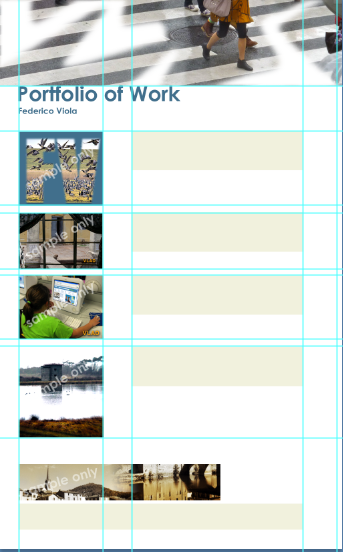























































![world war propaganda_Auch du sollst beitreten The concept was used on the German side as well with this 'Auch du sollst beitreten zur Reichswehr' [You too should join the German Army], design by Julius Engelhard, Image: courtesy of mental_floss](https://classoffederico.files.wordpress.com/2014/04/world-war-propaganda_auch-du-sollst-beitreten.jpg?w=249&resize=249%2C318#038;h=318)








































































0 Comments