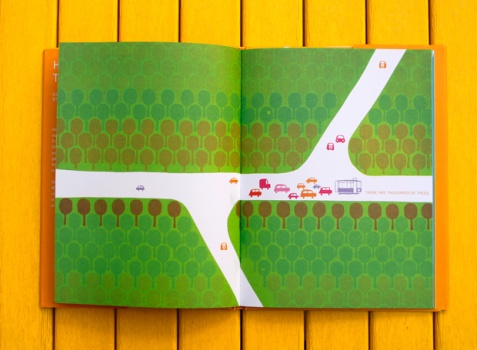Link to all Weeks Week 3 Week 4 Week 5 Week 6 Week 7 Link to this Unit on MyKangan
Today’s Class
- Assessment – Website
- Step 4 – Create the Website
- Dreamweaver
- Feedback
Assessment Website
Step 4 – Create the Website
Create the website in Dreamweaver (or any other Code editor) using HTML, CSS and if necessary JavaScript or JQuery.
- Your website needs to have a well-designed layout.
- 4 Web Pages:
- Home Page
- About us and Contact
- Gallery or Portfolio of Work
- Bookings or Purchase Requests
Dreamweaver
We will continue using divs (Read up on Divs on W3School) and complete a website in class.
Attend class to learn about how to set up your website in Dreamweaver. You will learn how to create divs, place images, create an interactive menu and more.
How to create an interactive menu:
- Create a menu: Use a UL
- Create a Hover-over menu: Tizag Instructions W3Schools’ Instructions
Feedback
Please leave your feedback in form of a comment. Your feedback and suggestions will help me to make this blog more user friendly. Thanks!
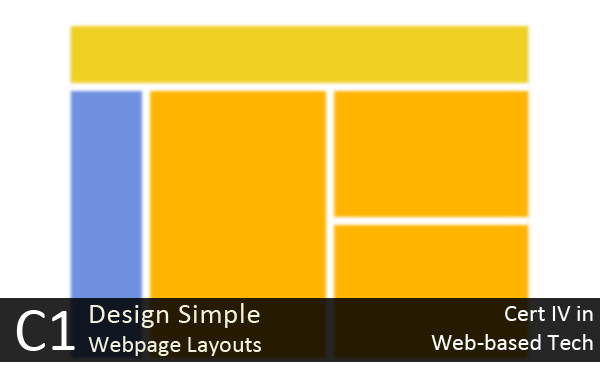















![world war propaganda_Auch du sollst beitreten The concept was used on the German side as well with this 'Auch du sollst beitreten zur Reichswehr' [You too should join the German Army], design by Julius Engelhard, Image: courtesy of mental_floss](https://classoffederico.files.wordpress.com/2014/04/world-war-propaganda_auch-du-sollst-beitreten.jpg?w=446&resize=446%2C570#038;h=570)