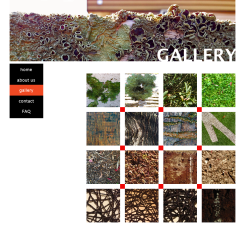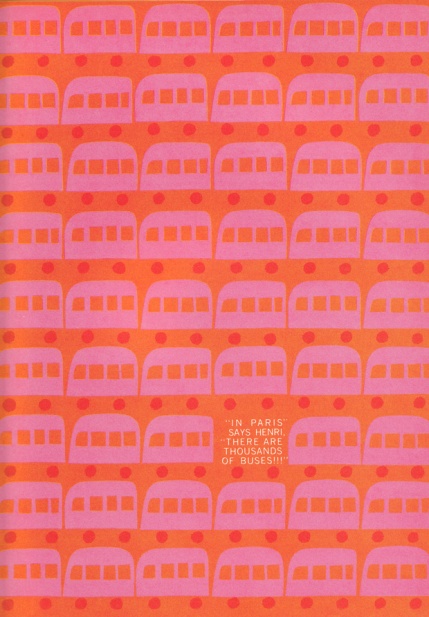Link to Class 4 Class 3 Class 1
Welcome to your second class. I don’t know about yourself, but I actually get pretty excited about HTML. Today we will focus on:
- the use of Cascading Style Sheets – short CSS (W3Schools-CSS)
- head elements in a HTML file (W3Schools-Head)
- how to view HTML code of a website
- use of html code in a blog (example: WordPress)
- creating a good folder structure in HTML
The last 3 points will be covered in class.
We will again use the W3Schools.com site and their TryIt Editor. We will use the Mac specific TextEdit editor to write the HTML and CSS code.
Please follow the instructions in your Class 2 task sheet below:
- All questions related to the Head section of an HTML file can be researched at W3Schools-Head
- All questions related to CSS can be researched at W3Schools-CSS
Good folder/file structure is paramount in web design. It is a beginner’s mistake to upload a website with all its content and to find that files do not link, eg images do not load. The link below has a good explanation on folder structure:
Simplify File Structure for Dummies
___
Other useful links:
HTML Dog – this site is a well written and well structured resource with many HTML and CSS tutorials! A must visit!!!



























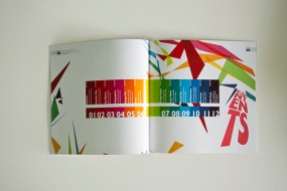



























![world war propaganda_Auch du sollst beitreten The concept was used on the German side as well with this 'Auch du sollst beitreten zur Reichswehr' [You too should join the German Army], design by Julius Engelhard, Image: courtesy of mental_floss](https://classoffederico.files.wordpress.com/2014/04/world-war-propaganda_auch-du-sollst-beitreten.jpg?w=244&resize=244%2C312#038;h=312)